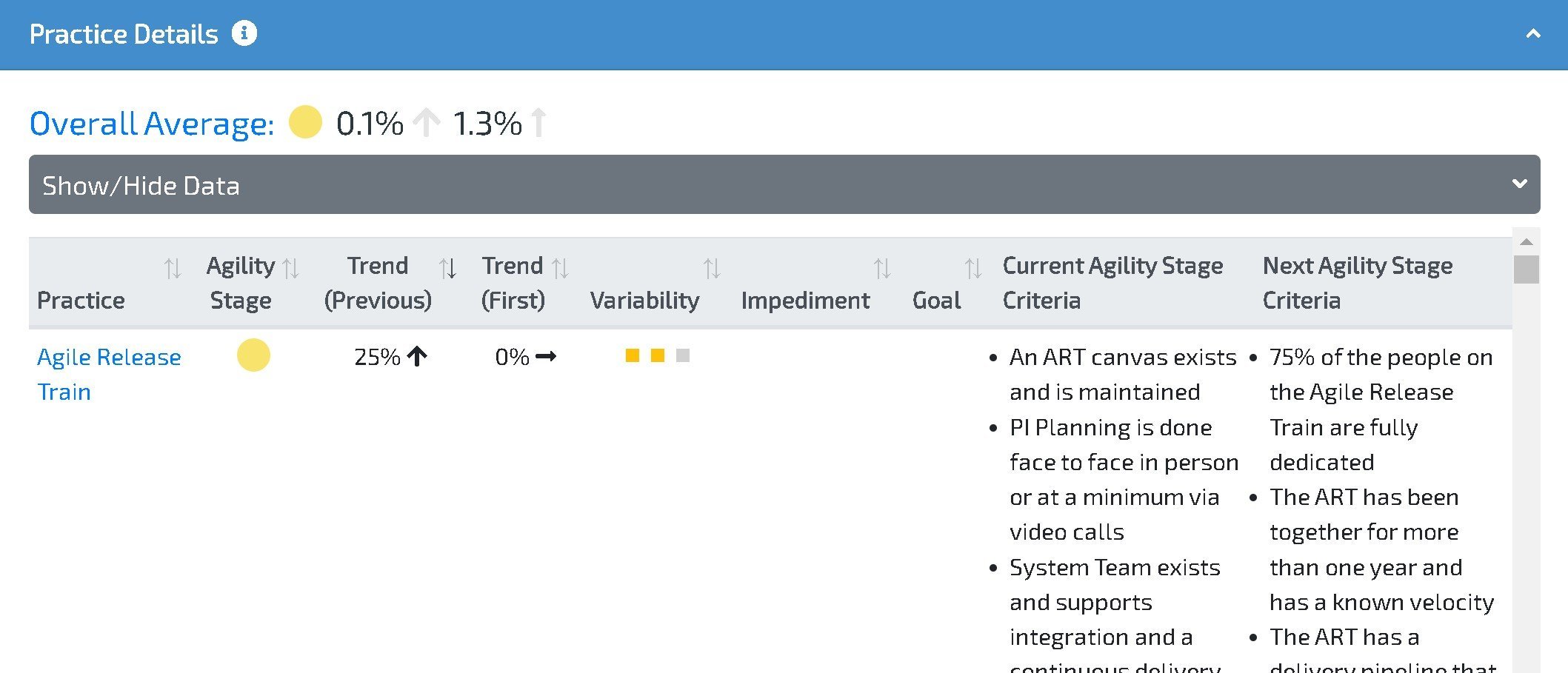Redesigned Self-Assessment Platform & Criteria-based Voting
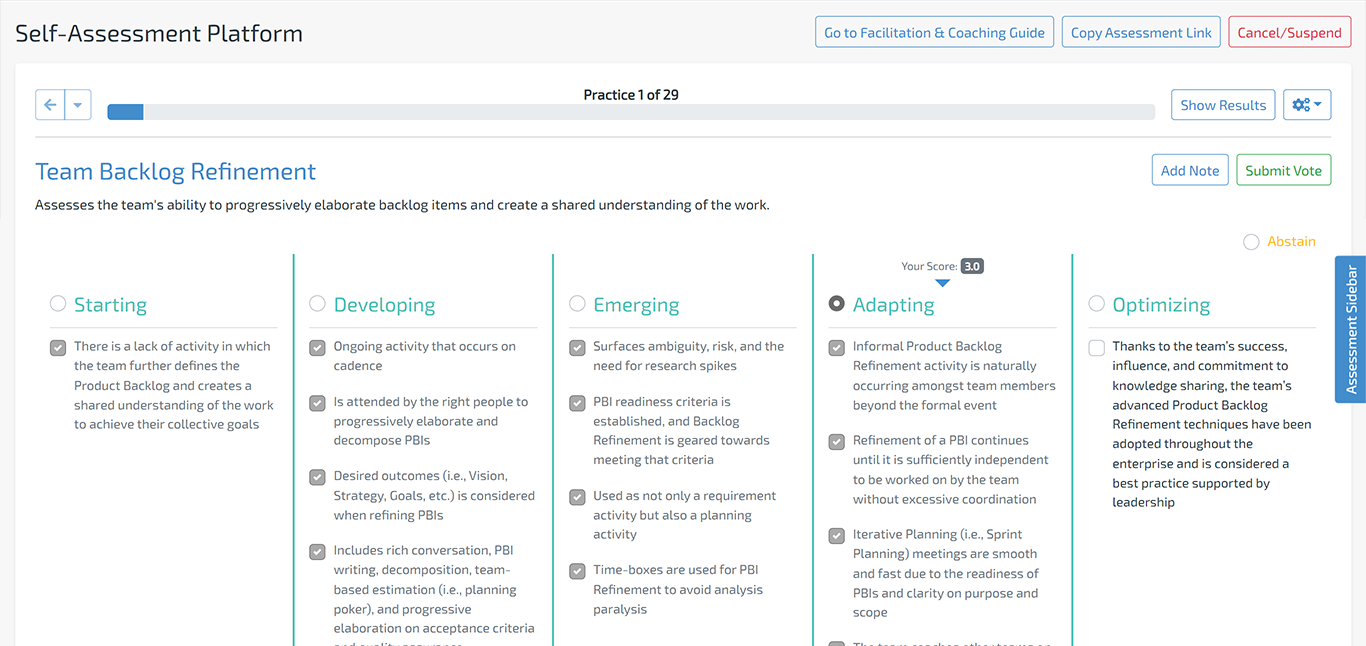
Redesigned Self-Assessment Platform
Our Self-Assessment Platform has a new design that includes a sidebar that can be docked or hidden. Static information like Entity, Template, Organization, and Practice Attributes are also included in the sidebar. Our Voting Results are now much more detailed and show graphs of Voting Distribution, the Practice Score, and the first 3 contended voting criteria.
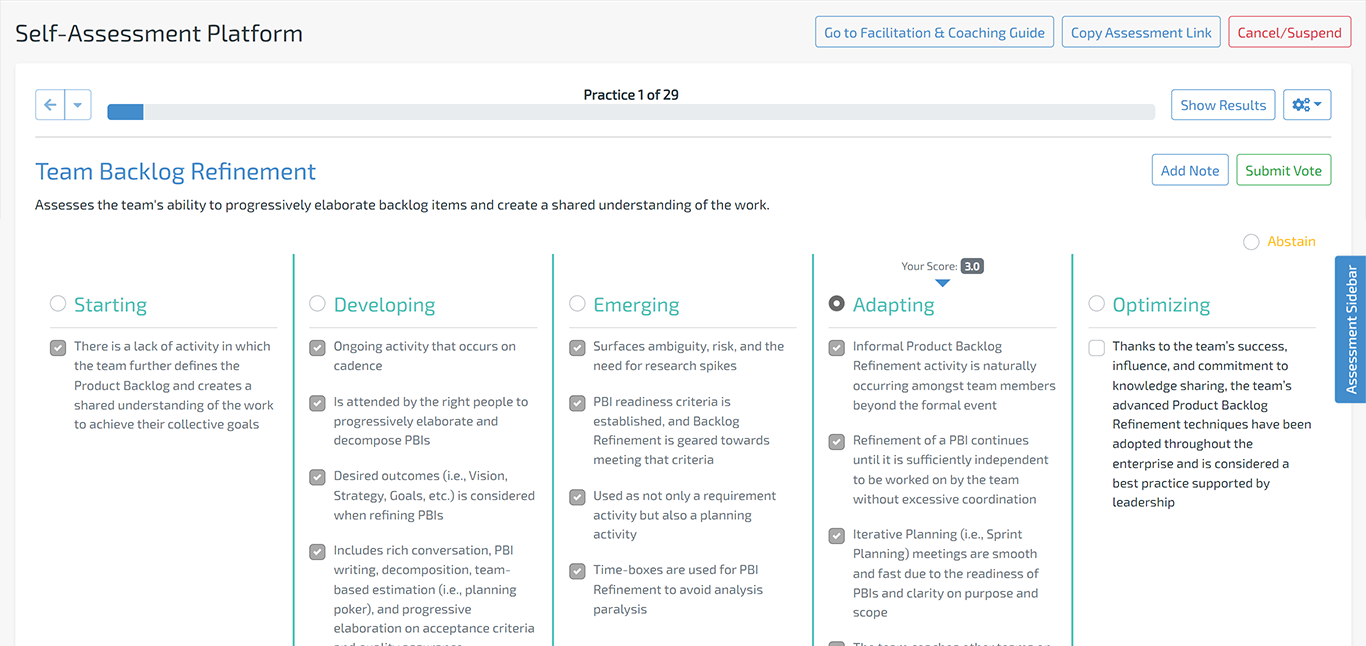
Criteria-based Voting
Instead of voting for 1 of the 5 stages, each criteria (bullet point) is evaluated and checked if satisfied. If all criteria in a Stage are checked, then the Stage is checked (and vice versa).
-
Participants provided stage/scores will now be systematically calculated based on the criteria selected.
-
You can still revert to the old style of voting by simply selecting the Agility Stage and submitting your vote
-
The Override Vote will also allow individual criteria selection
-
The criteria with disagreement among participants are highlighted (in the voting section) when voting is complete and Voting Results are displayed.
-
The Agility Stages with disagreement are highlighted with text “100% voted”, “Contention”, or “No Contention”when voting is complete and Voting Results are displayed.
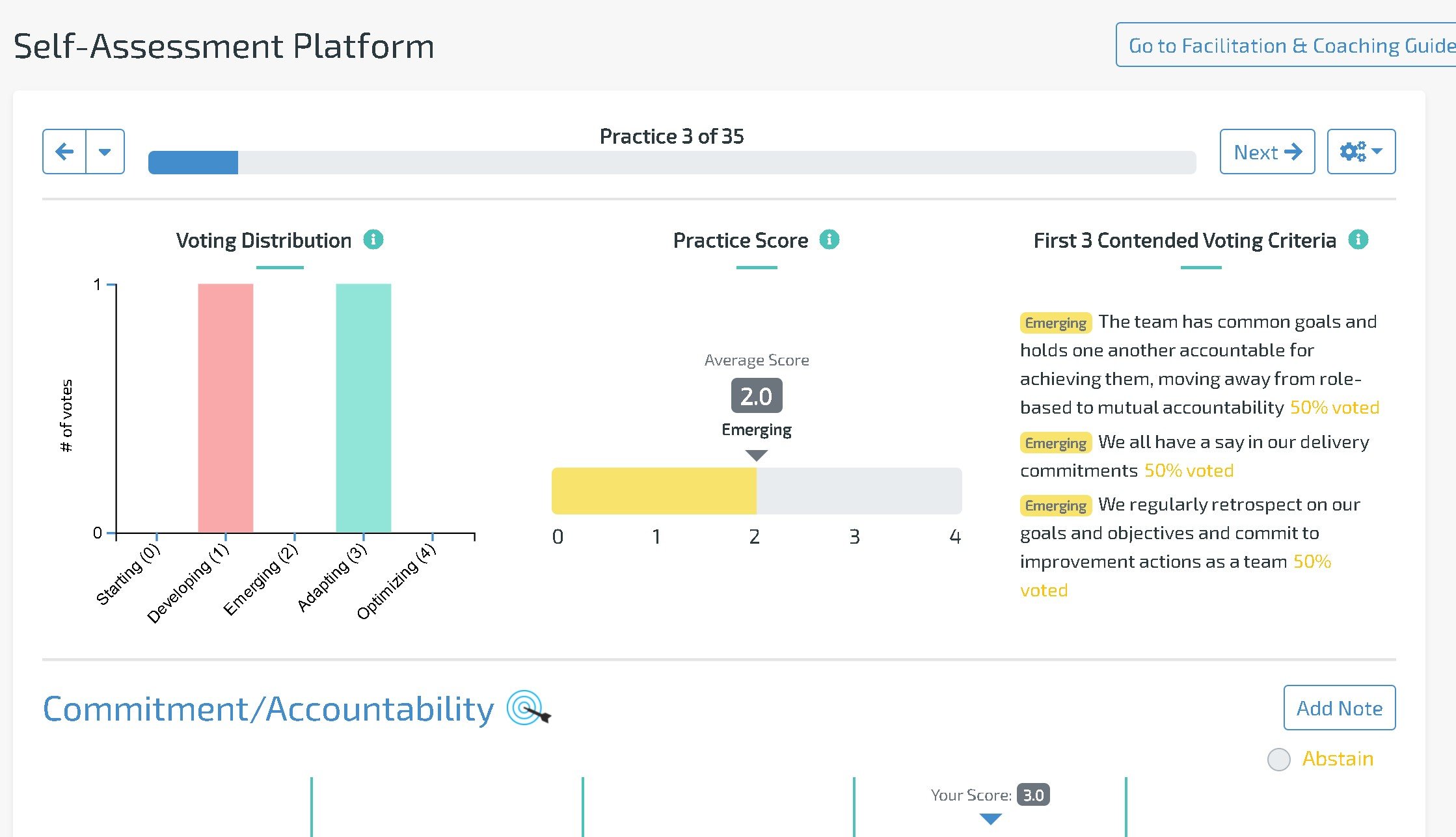
Assessment Management
Managing your assessments now gives you more power and convenience.
-
Admins can reassign the facilitator of an assessment
-
More than one assessment can be in progress for a single Entity
-
On Assessment launch, choose who gets the assessment email invitation
-
Canceled assessments can be deleted
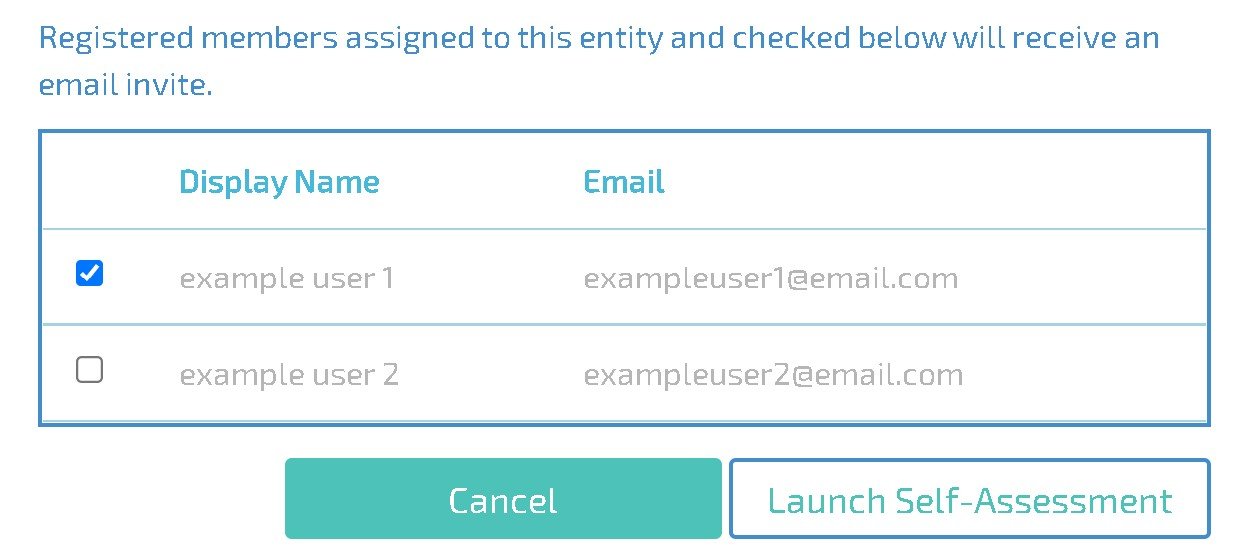
Results Enhancements
A release wouldn't feel complete without adding more information and capabilities into Results.
-
Practice Details has configurable columns - add and remove whatever columns that fits your view
-
Practice Details new column “Action Items” displays all Action Items for each Practice
-
Practice Trends (spider) allows you to show/hide Goals and/or Impediments
-
Override Together assessment Results from the Practice Drilldown
-
PDF export of Scoring Summary exports both Practice Dimensions and Business Outcomes at the same time
-
Entity name and action buttons are always in view in dashboards
-
The word “Legend” is added to the Agility Score legend at the top of Results