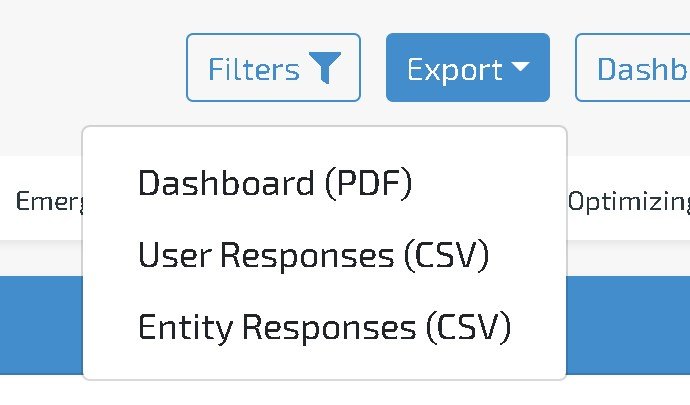Customizable Business Outcomes & More
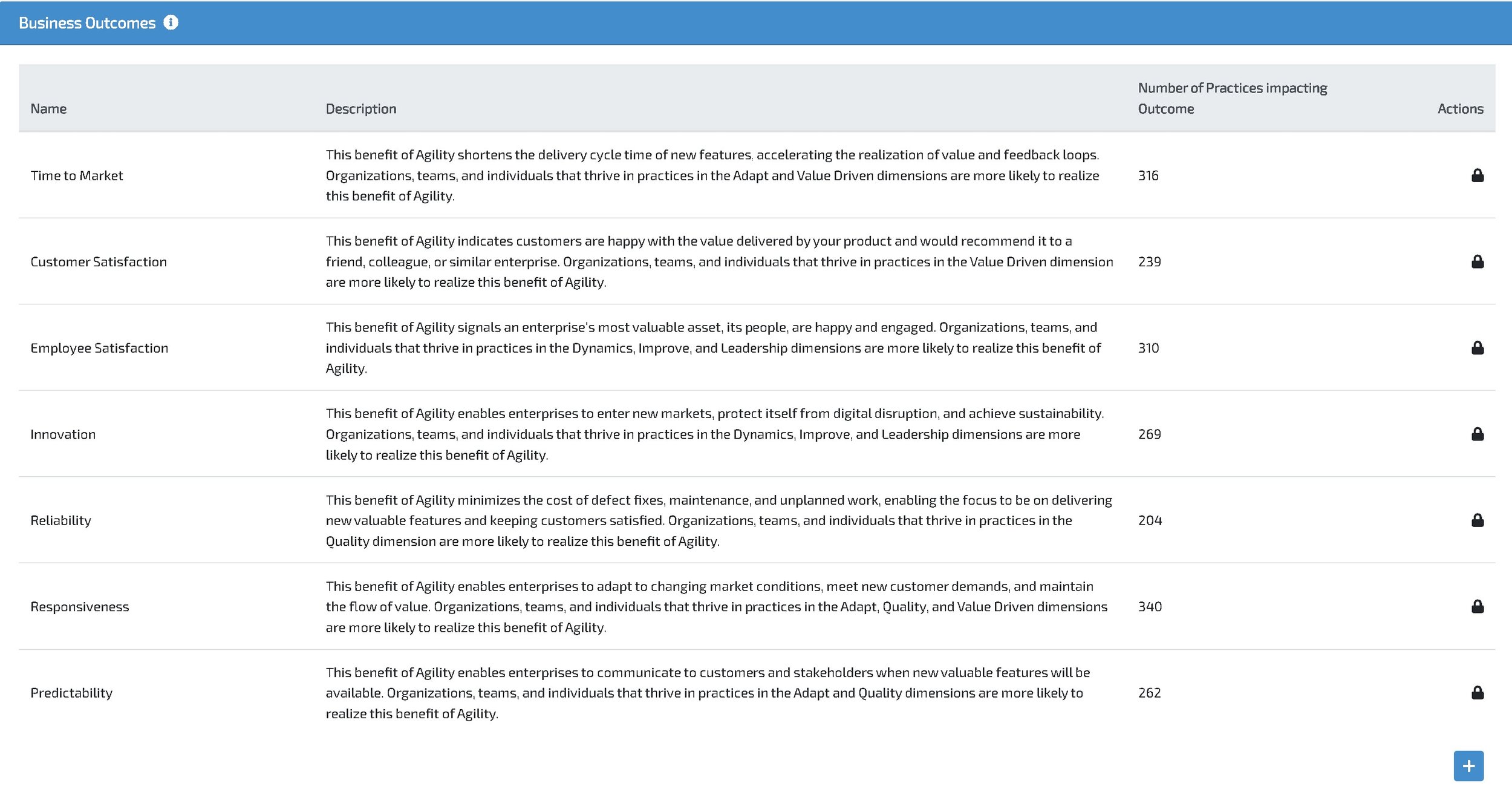
Available today, get your hands on our latest set of features including customizable Business Outcomes, a new export, and speedier load times.
Customizable Business Outcomes
If you’ve been following our journey, you know that we recently allowed users to define their own Practice Dimensions, in case they wanted to adopt their own model. Following in those footsteps, we are allowing users to define their own Business Outcomes. It works in much the same way as Practice Dimensions.
First, any Admin can go to the Business Outcomes screen and define new Business Outcomes. Next, create/edit your custom Practices to impact the new Business Outcomes. Finally, take assessments!
A few things had to change to accommodate the customized business outcomes.
-
The Results CSV export changed from showing each business outcome in a separate column with a Y/N value to a comma-separate list of business outcomes.
-
The Results Practice Drilldown no longer shows all 7 business outcomes - now it only shows the impacted outcomes.
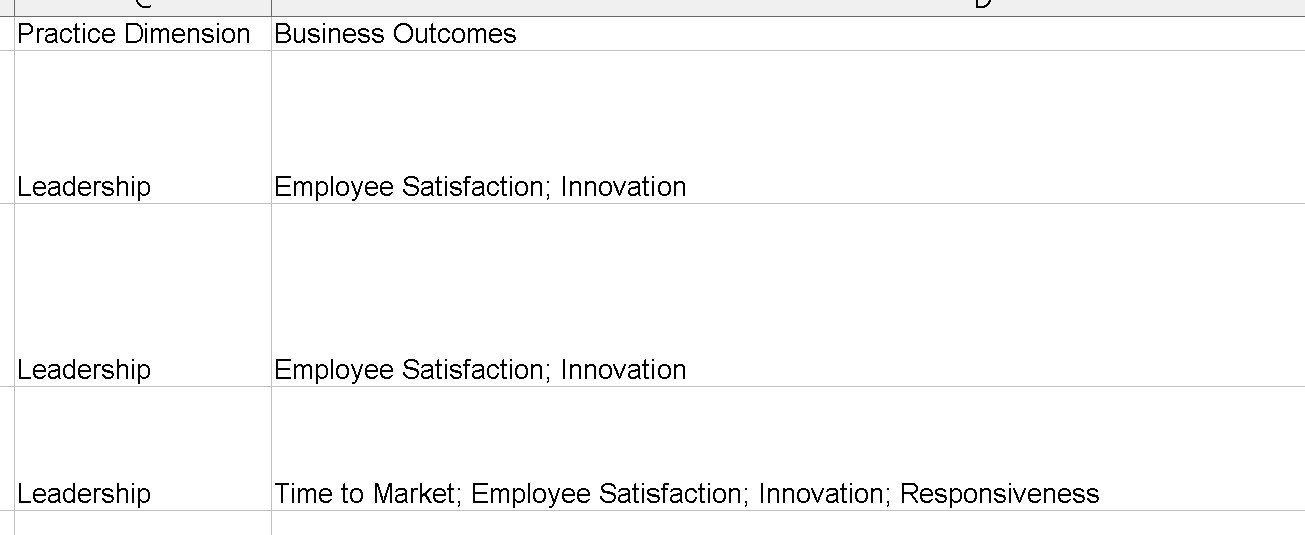
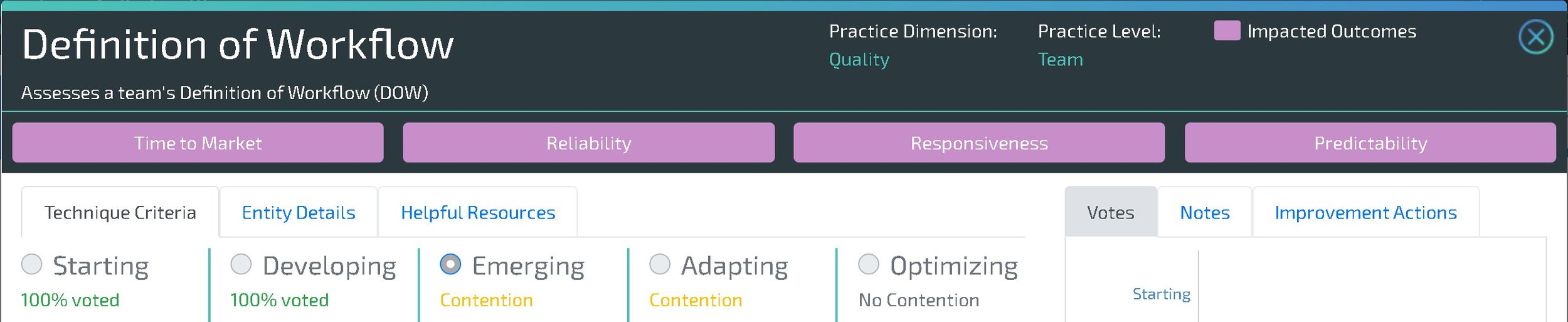
New Results CSV Export
Two is better than one, right? That’s why we decided to have two different ways to export your Results in CSV format, based on customer feedback.
|
|
Performance improvements across the application
Our latest targets for performance improvements are the Organization Structure screen and various pieces of Results.
The Organization Structure screen now loads in about 15% of the time it used to take to load. You may not notice any difference with simpler organization structures, but more complex ones will see a noticeable reduction of latency.
The Results screens - dashboards, drilldowns, and exports - all saw a large performance improvement, now taking roughly 40% of the time that it used to. Again, for simpler use cases there will be no difference, but for larger sets of Results data, this means less time waiting for your Results, and more time seeing them!