New NeuroXprofile template, Simpler Voting Experience and Results Calculations
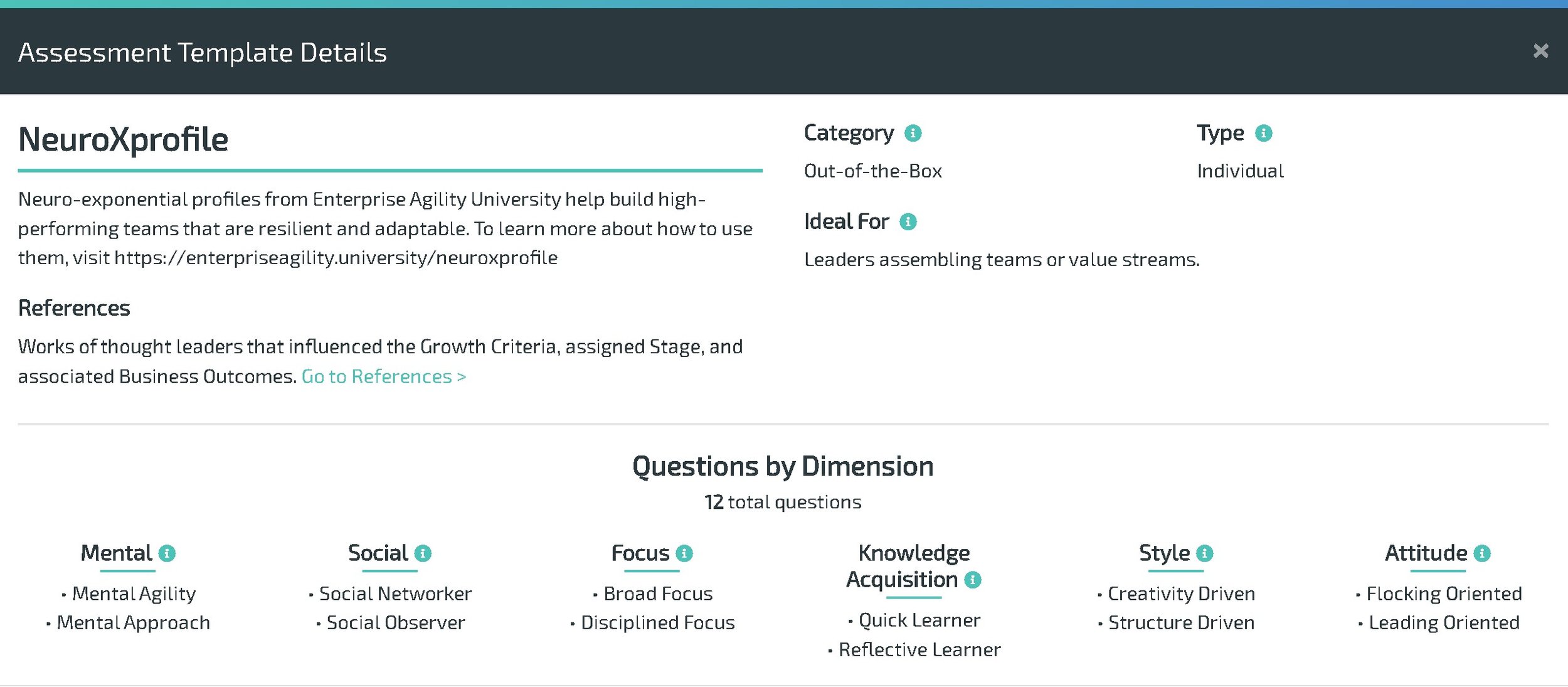
Available today, our new NeuroXprofile template, a collaboration with Enterprise Agility University, help build high-performing teams that are resilient and adaptable. In addition, we simplified the assessment taking and Results calculation pieces of our app.
NeuroXprofile
In the Assessment Templates screen, you will find a new Individual Assessment Template named “NeuroXprofile”. These templates are designed to be taken by team members to evaluate the nature of a team. To learn more about how to use them, click here.
Simpler Voting Experience
We received feedback that the instructions were sometimes confusing, so we updated them and put it in the middle of the voting experience so all participants are aligned.
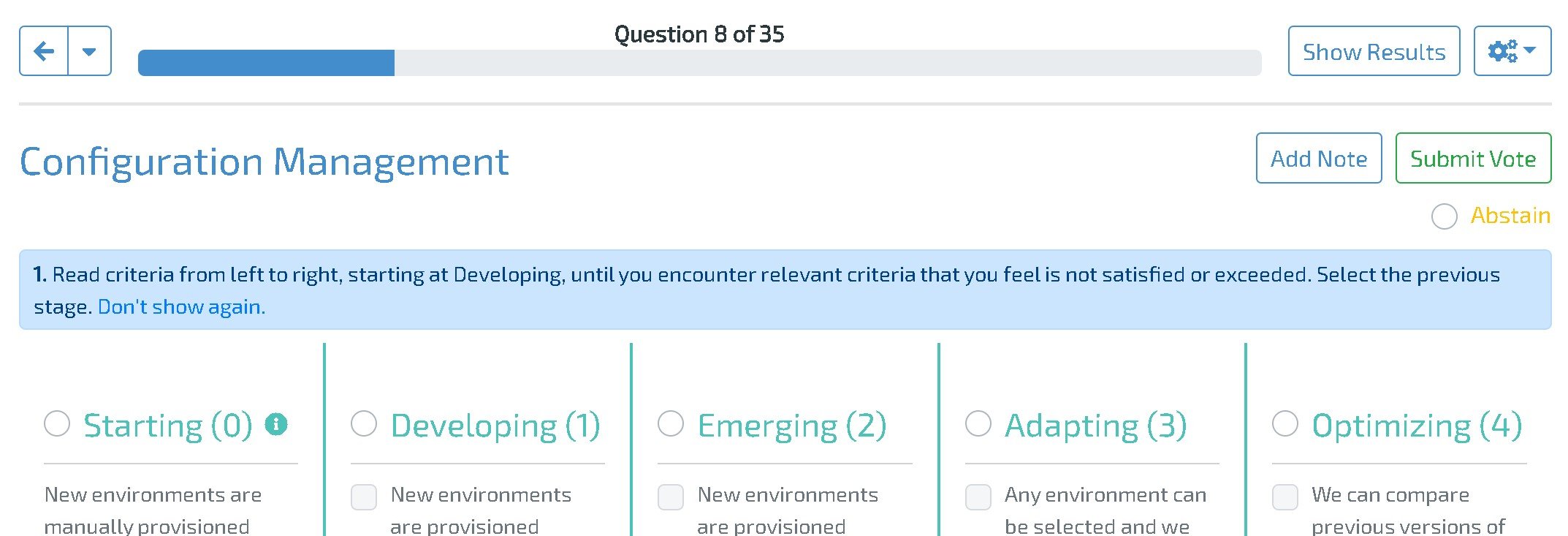
In addition, we made other improvements to the voting experience, including an easier-to-use notes saving experience and changing “contention” wording to “agreement”.
Simplified Dashboard Calculations
Some of our dashboard calculations have been simplified. Firstly, the Trend lines have been simplified to be the last four assessment/calendar quarters that an assessment was taken. Note that the First Assessment trend line can be restored by an Admin in the Account settings.
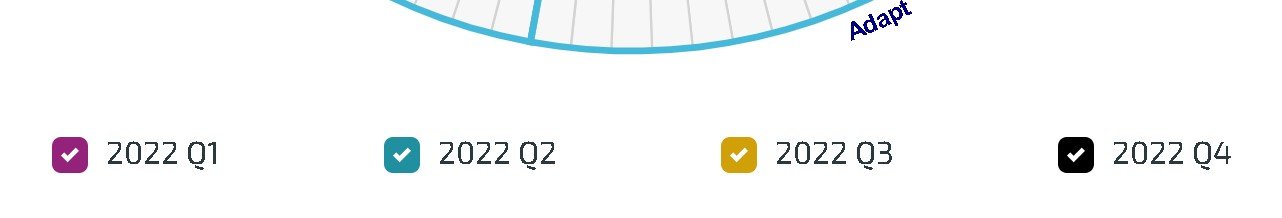
Our percent increase/decrease calculation is now the conventional calculation.
Percentage Increase = (Final Value−Starting Value) / Starting Value × 100
|
This allows you to see only immediate children by default and then opt in to viewing all to see further down in the hierarchy. |
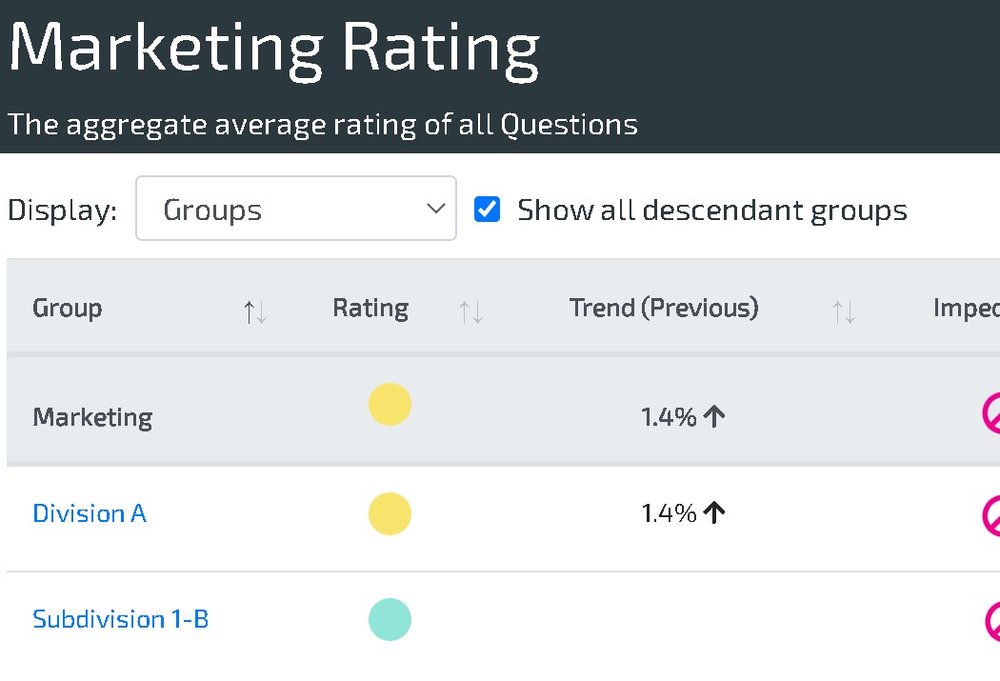 In our drilldown screens, a new checkbox appears to allow you to toggle the visibility of the non-immediate child Groups.
In our drilldown screens, a new checkbox appears to allow you to toggle the visibility of the non-immediate child Groups.