More Safety for Assessment Participants
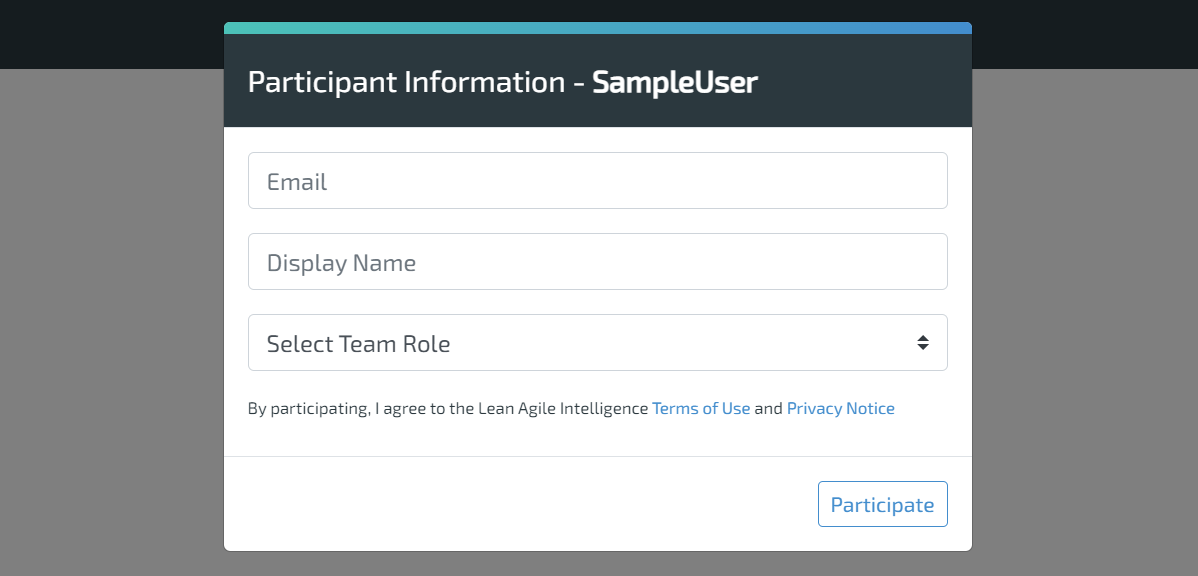
There is a two-way street when it comes to participation in assessments. We love to get background information on each participant so that information can be anonymously aggregated to provide insights into the whole system. Insights such as:
- How are my Scrum Masters responding?
- How can I identify who hasn't completed their assessment yet?
- How can I uniquely track how many unregistered users there are without double counting them?
These things were always possible with our platform because we always required three pieces of information for each participant
- Display Name
- Role
Even when participants supply this information, the votes are still anonymous - no one can view an individual's votes. The votes are always aggregated at the Entity level.
But what if your users don't feel safe voting knowing they are supplying that information?
Our Solution
Today, we support a solution for that. Now, you have the option to select which information you might need from the user, or no information required at all.
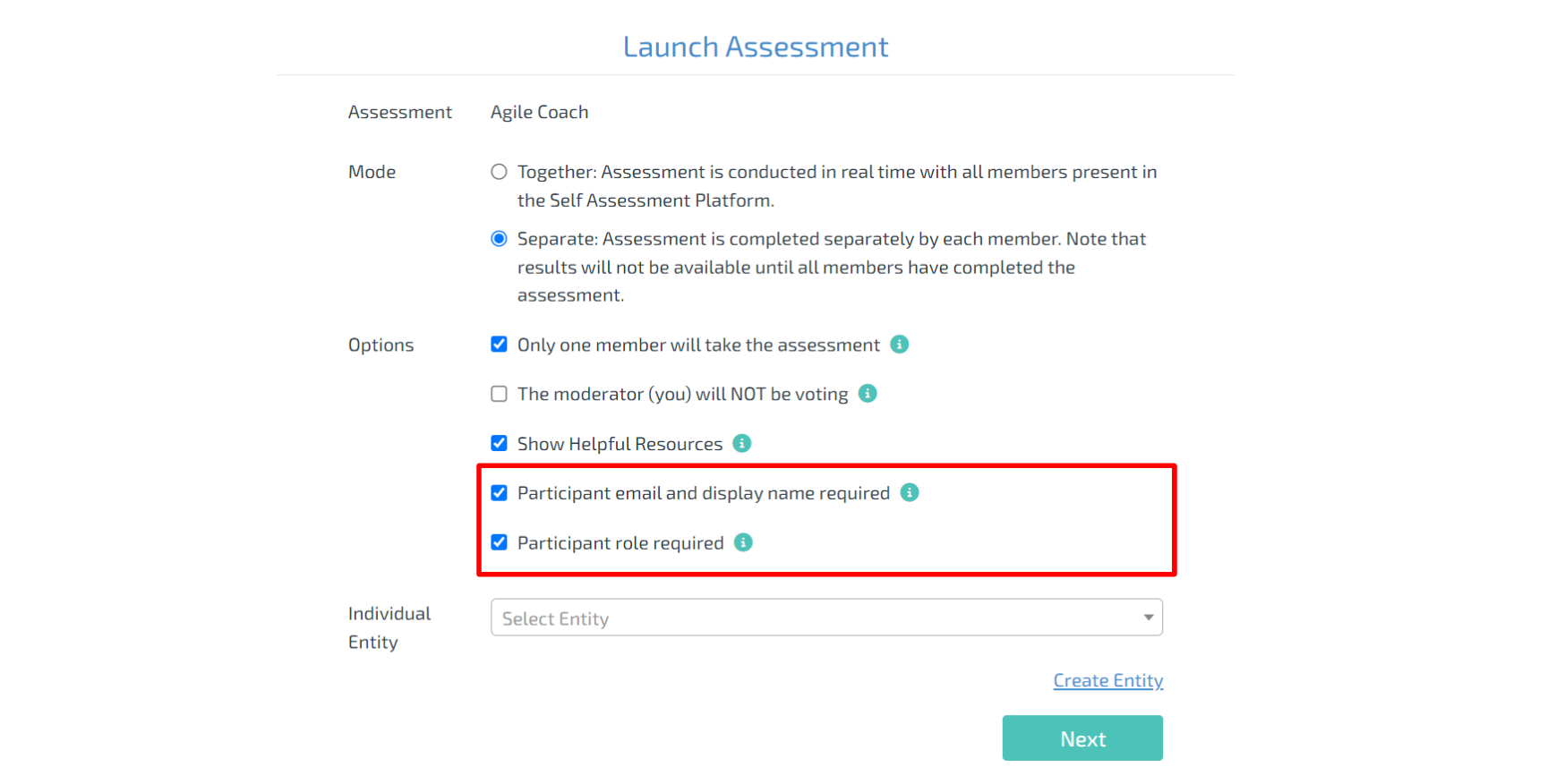
When launching an assessment, there are four new options:
- Participant email, display name, and role required
- Participant email and display name required
- Participant role required
- No information required
When launching an assessment, you simply need to check for the information you required and/or uncheck the information you don't need.
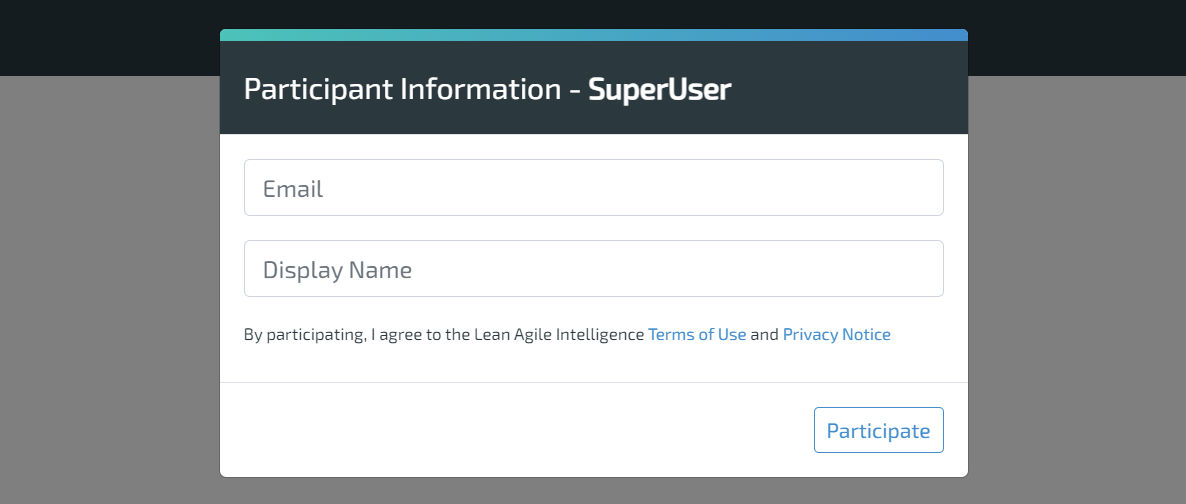
Above is an example of what it looks like when you require email and display name from your assessment participants.
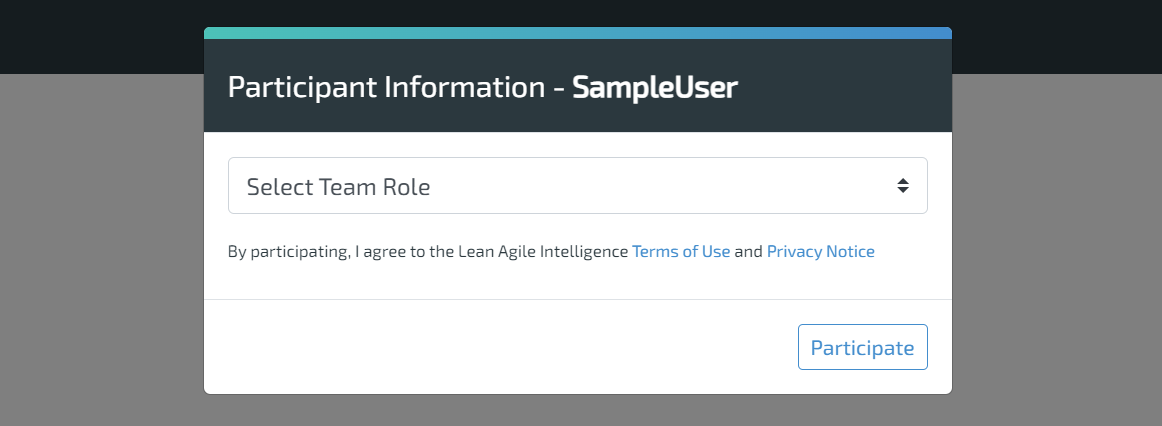
Above is an example of what it looks like when you require a role from your assessment participants.
If the boxes are unchecked, the participants can join without supplying that information. They will be directed right into the assessment.
We also have a few adjustments throughout the application to deal with the lack of information:
- Users are treated as Participant throughout the application
- During the Together mode, the assessment facilitator can still see how many people are currently taking the assessment. However, they will show up as Participant instead of having a display name.
- In Assessment History, instead of an email, the user will show up as Participant
- A new "Copy Link" feature allows anonymous participants to stop and rejoin their assessment

Again, we want to reiterate that regardless of the information that the users have to provide or leave out, the votes are still anonymous.