Streamline Your Management with the New Improvement Actions (IAs) Dashboard and More!
By Team Lean Agile Intelligence
Welcome to our latest release, packed with exciting new features and updates designed to streamline your work management and enhance your agile practices. Let's dive into what's new!
📊 Improvement Actions (IAs) Dashboard - Centralize and Streamline!
- Centralized Hub: Introducing our new dashboard that consolidates all your improvement actions into one central location.
- Comprehensive Overview: Get a bird's-eye view of your improvement actions with the IA Summary widget, helping you gauge the scale of your backlog effectively.
- Customizable Display: Tailor your IA table with display columns that meet your specific needs and refine your filters based on IA question associations.
- Data Management Made Easy: Filter and export dashboard data effortlessly as PDF or CSV files, simplifying your data handling process.
-
Watch our Improvement Actions (IAs) Dashboard Video and read our Improvement Actions (IAs) Dashboard Documentation to learn more.
🚀 New Improvement Action (IA) Journey - Streamlining Your Goals and Impediments!
- Seamless Integration with Goals and Impediments: Initiating an IA becomes more intuitive. Once you mark a question as either a 'Goal' or an 'Impediment', you're smoothly transitioned to create an IA of the chosen type.
- Smart Question Marking: Creating an IA automatically categorizes the associated question as a 'Goal' or 'Impediment', aligning your actions with your objectives.
- Dynamic Question Management: A question remains marked as a 'Goal' or 'Impediment' as long as the related IA is open, ensuring consistent tracking of your progress.
- Enhanced Assessment Synergy: Launching an assessment now includes a prompt to review any open IAs linked to questions. This integration allows for the closing of IAs in bulk, right from the review screen, streamlining your assessment process.
- Watch our Improvement Action (IA) Journey Video and read our Improvement Action (IA) Journey Documentation to learn more.
📈 Insights Canvas & Coaching Assistant Journey - Enhanced Learning Tools!
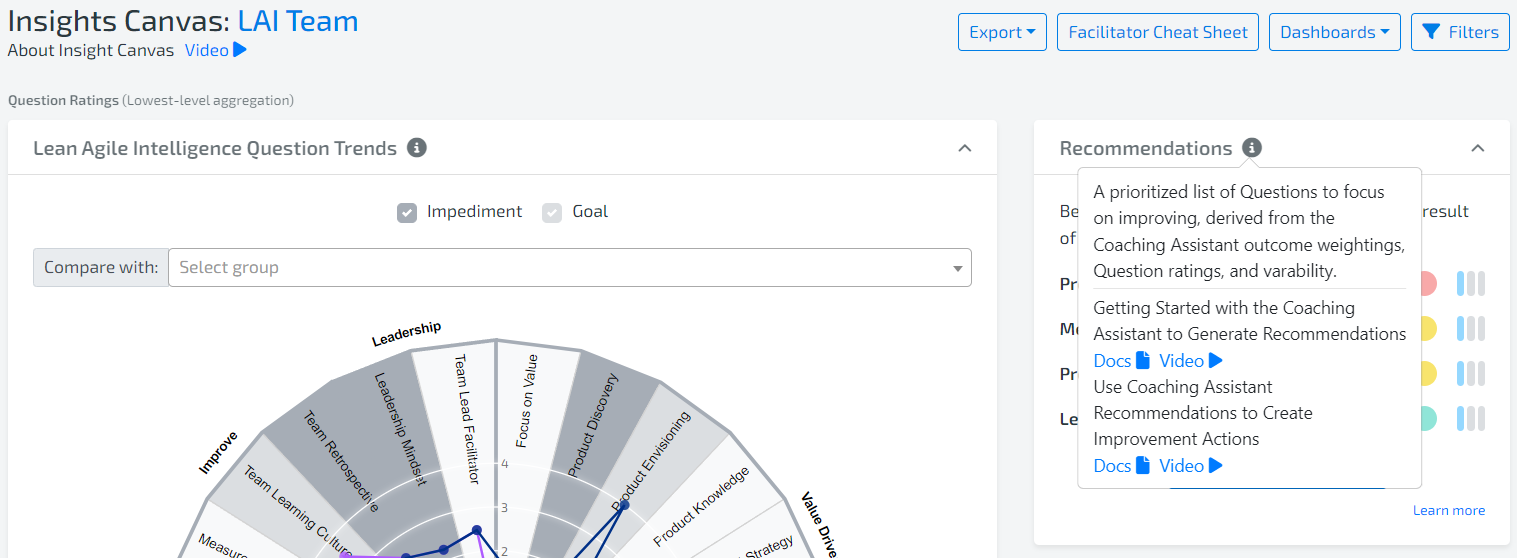
- Immediate Access to Resources: Find videos and documentation links within the app, providing instant help and guidance.
- New Scoring Summary Format: View goals and impediments more clearly with our updated scoring summary, making your assessment results more accessible and understandable.
🔗 Jira Integration Updates - Connect and Collaborate with Ease!
- Multiple Instance Connectivity: Link multiple Jira instances simultaneously to accommodate diverse project management needs.
- Streamlined Connection Process: Easily connect through the Account Page, under the Recommended Integrations section, for a hassle-free setup.
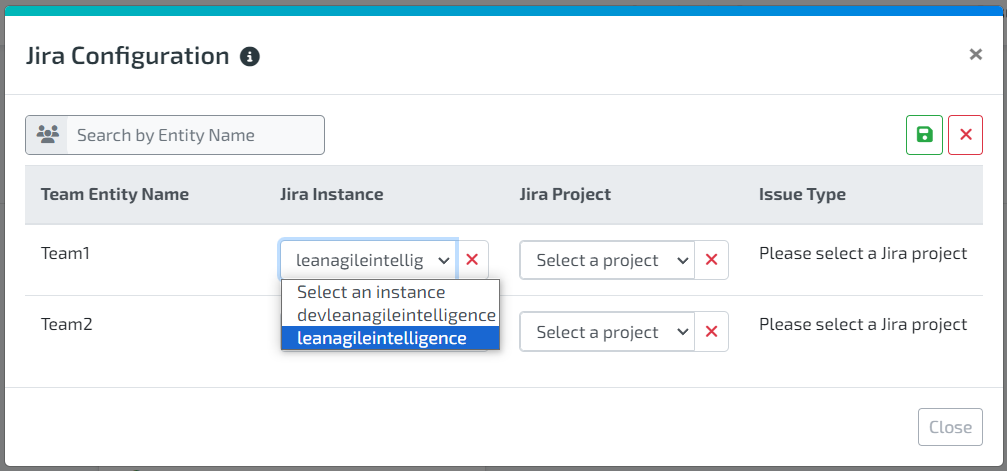
- Enhanced Flexibility and Efficiency: Manage different team or department projects more efficiently with improved customization and control.
- Visibility and Collaboration: Track all connected instances and facilitate cross-functional teamwork with improved access to various projects.
-
Watch our Jira Cloud Integration Series and read our Jira Integration Documentation to learn more.
🕒 Assessment History Enhancements - Archive with Confidence!
- New Archive Functionality: Easily toggle between 'Unarchived' and 'Archived' items in the Assessment History screen, with a default set to 'Unarchived'.
- Archive or unarchive items with just a click, including confirmation prompts for secure data handling.
- Both archive and unarchive actions are now tracked in the audit trail for enhanced data transparency.
- Easily archive your assessments with the bulk archive function.
- Assessment History has a new view with paginated loading for performance improvements.
👁️ Other Improvements
- Copy Link and Copy Invitation - when launching a new assessment, Copy Link and Copy Invitation are now both accessible for your choosing.
-
Bad Connections? No Worries! - The Self Assessment Platform auto reconnects clients with bad connections for a more reliable assessment experience
- More Control For Admins! - Admins can now change the display name of any member in the organization.
As we continuously strive to improve your experience with Lean Agile Intelligence, your feedback is crucial. We encourage you to explore these new features and share your thoughts. Your input helps us make Lean Agile Intelligence even better for your agile management needs.