Learning during Assessments and More!
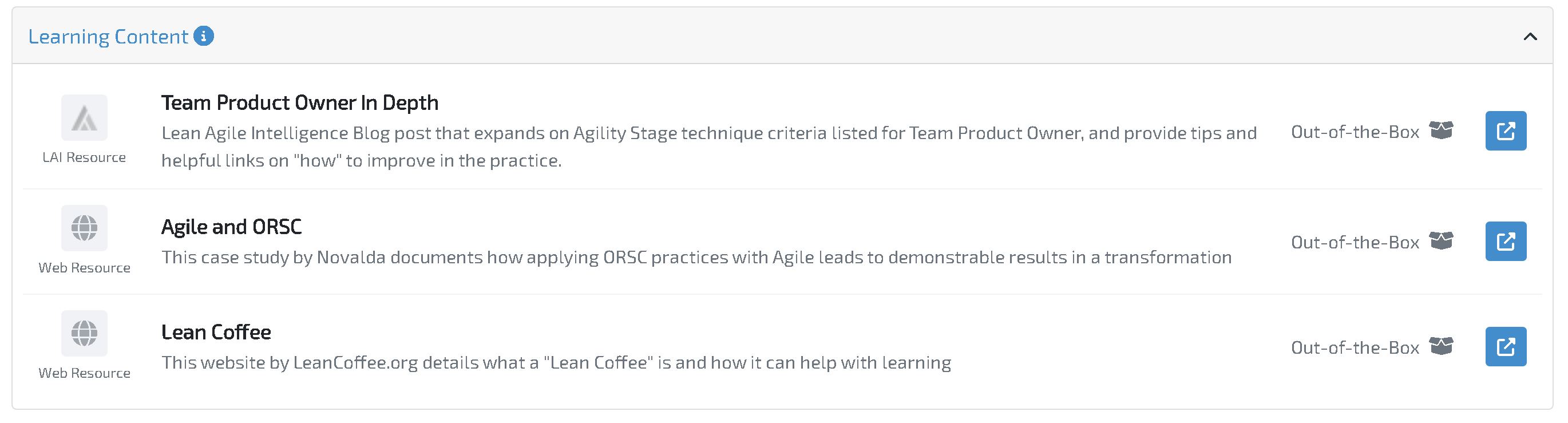
Our latest release contains tons of great improvements and enhancements. Read below to find out all you need to know!
Helpful Resources in the Self-Assessment Platform
After listening to customer feedback, we heard you! Our previous release contained a bunch of new learning content for all of our Out-of-the-Box questions. These are tagged to the Questions in the form of Helpful Resources.
Before, these resources were only viewable from the Template Builder or the Question Drilldown in Results. Now, via a simple toggle when launching an assessment, these resources can be made available to all participants.
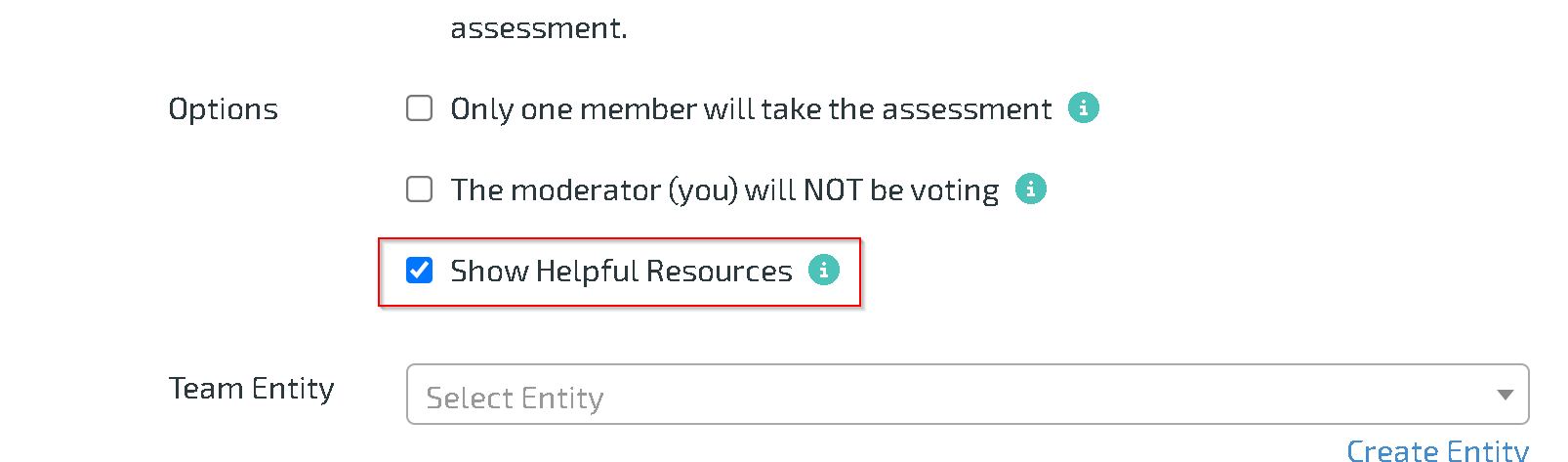
In the Self-Assessment Platform (Together or Separate mode), the facilitator and all participants will see Helpful Resources below the voting area.
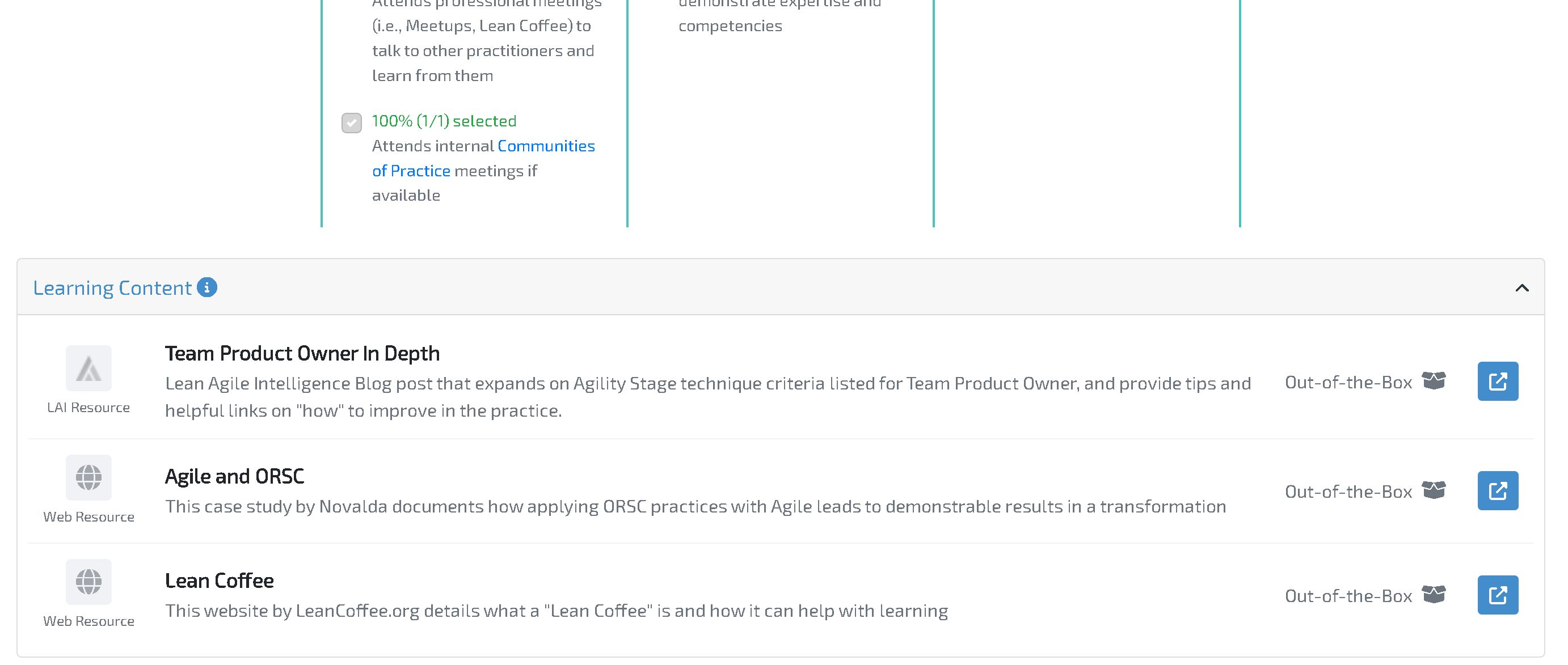
Entity Results can be bucketed into Quarters
Just like Groups show all your Results Trends as calendar quarters (2022 Q2, 2022 Q3, etc), this view can be enabled for Entities also!
The setting can be found in Account, under Organization Settings. You must be an Admin to view and edit the setting.
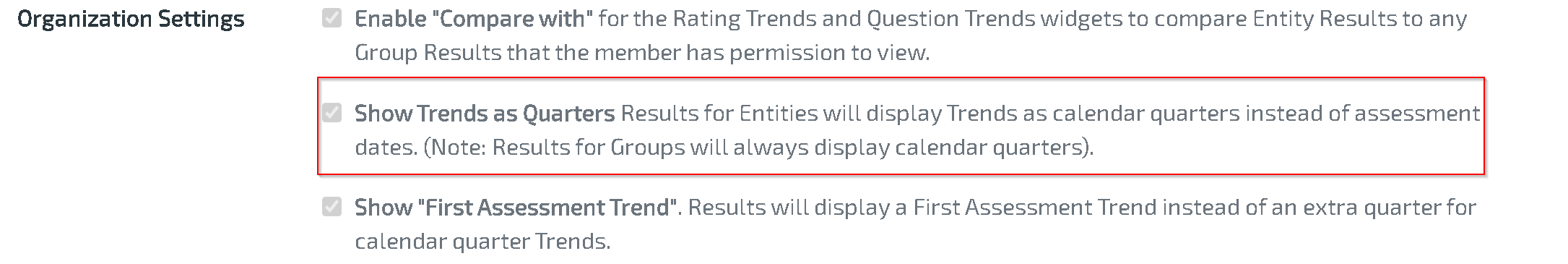
When enabled, your Entity Results will display calendar quarters, just like when viewing Results for a Group. This is useful when you take multiple assessments in one calendar quarter and want to bucket your assessments together to give your trend lines more consistency and meaning.
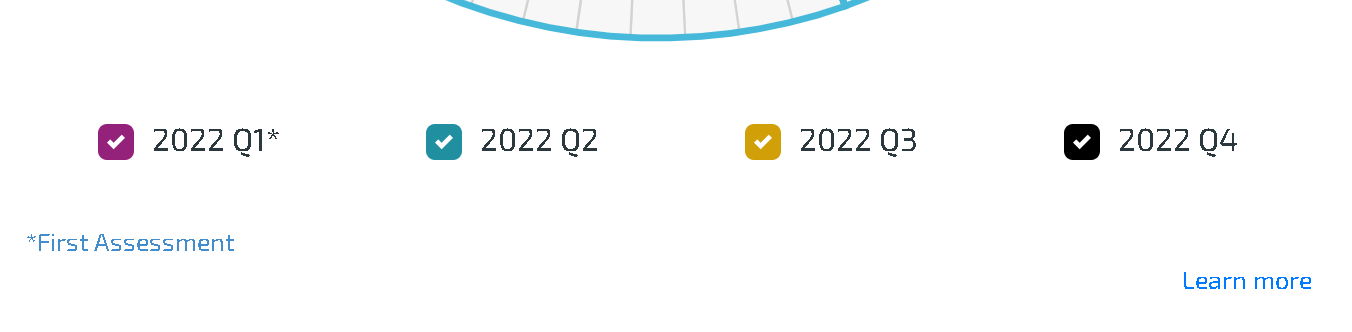
Questions are in multiple Levels
Before, you were stuck with describing a Question as one level (Individual, Team, Multi-Team, etc.). Now you can assign multiple levels to each Question to allow for generic Questions that apply to multiple levels of your organization.
Updating your Levels allows you to stay organized in your Question Bank, filter Results by Levels, and otherwise indicate which levels of the organization the question applies to. Shown below, the question is mapped to both Multi-Team and Team.
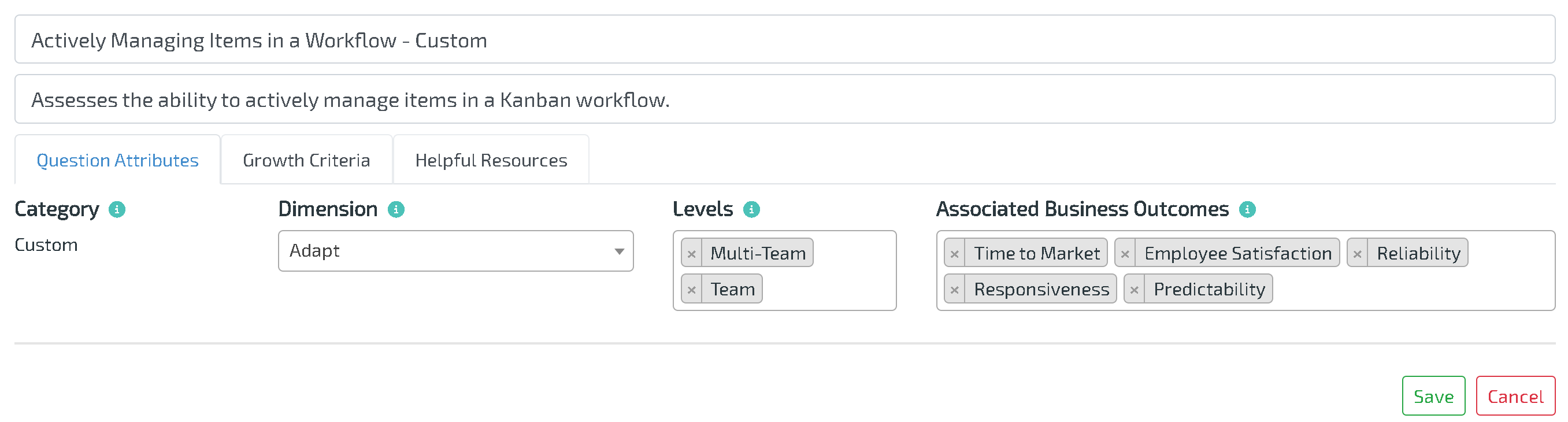
Don't Forget the Small Stuff
Like anyone who uses our platform a lot, lots of other small enhancements made their way into this release that is worth noting!
- Check out our new Frequently Asked Questions page
- Password requirements improved
- Minimum number of characters increased from 7 to 8
- More symbols and characters are allowed to be part of our password, for stronger, more complex passwords
- Self-Assessment Platform stability improved - Less disconnects, Fewer out of sync, Just better!
- Joining assessment as a participant sometimes fails - We Fixed It!
- Question Trends widget scales slightly bigger and fits more questions - Large monitor users rejoice!